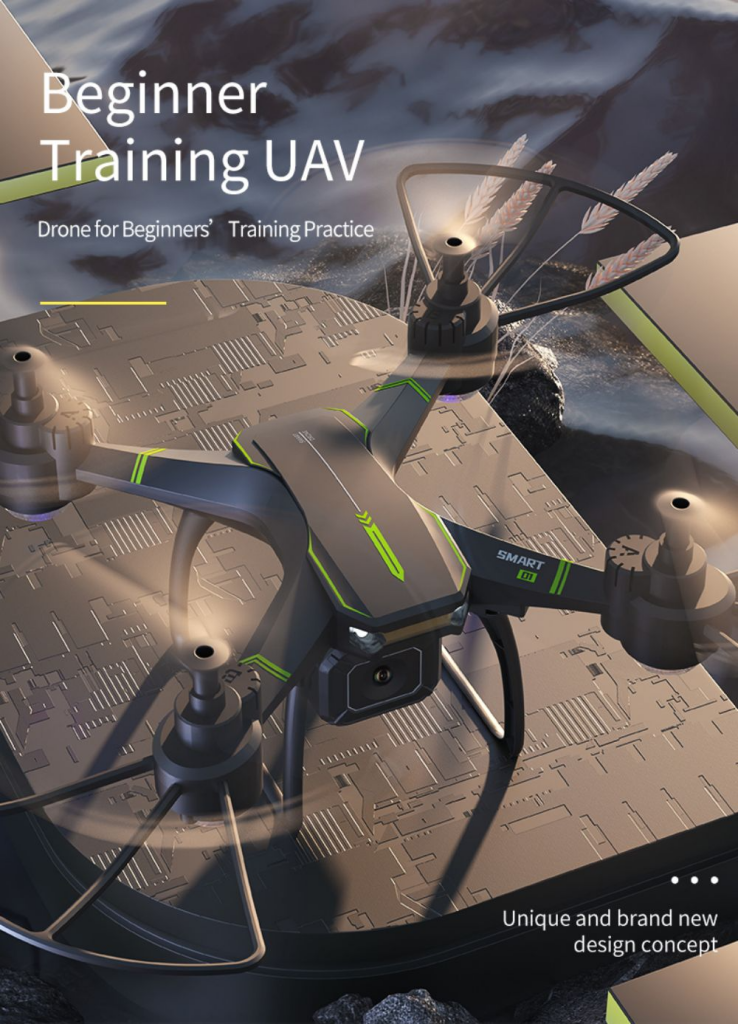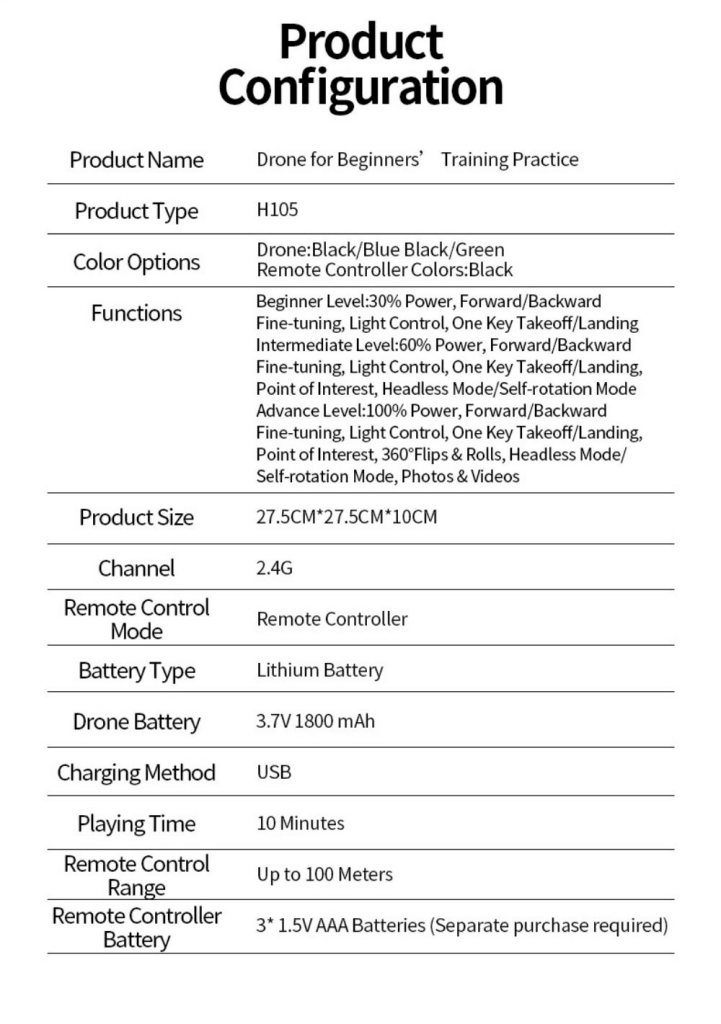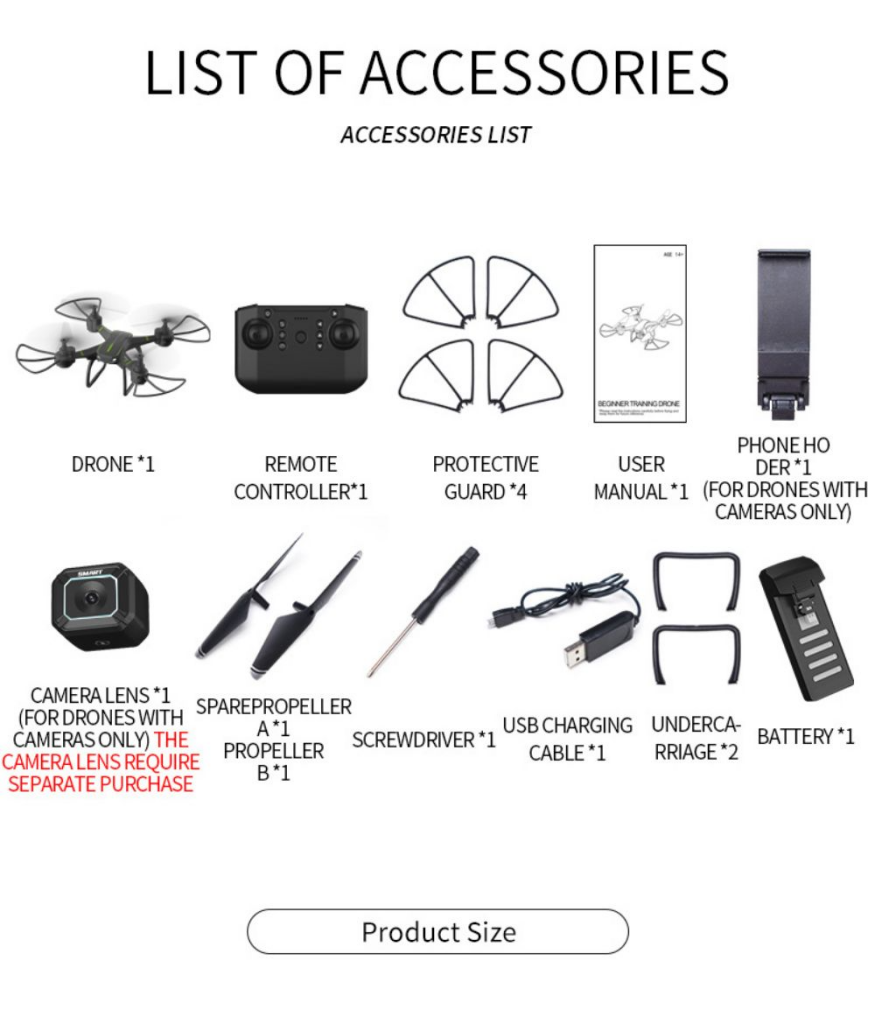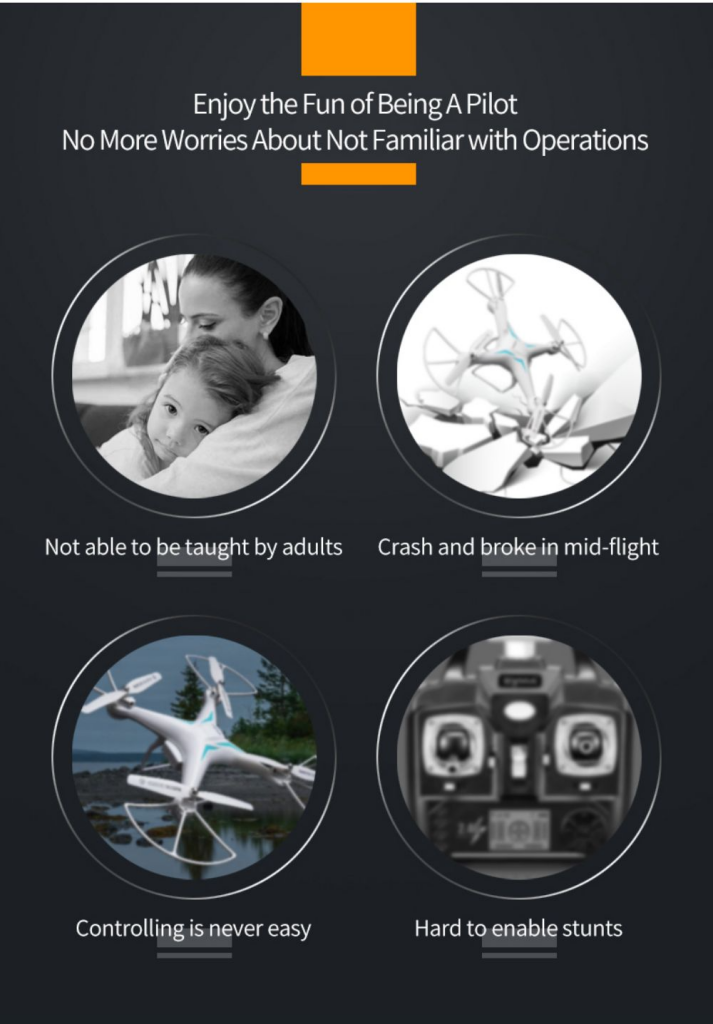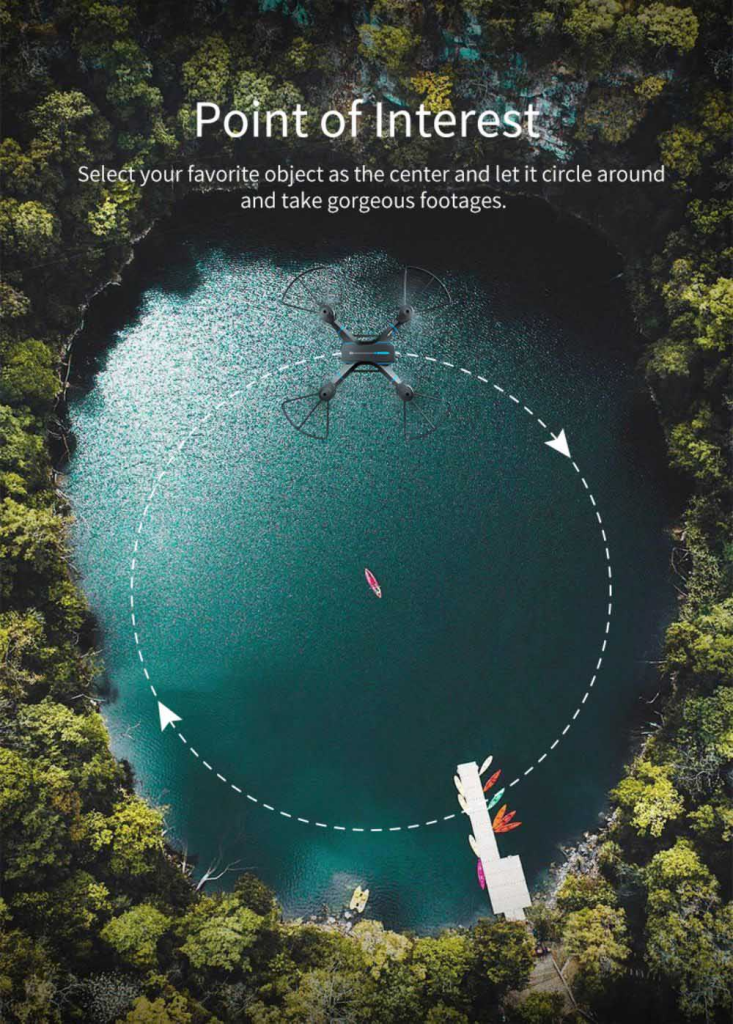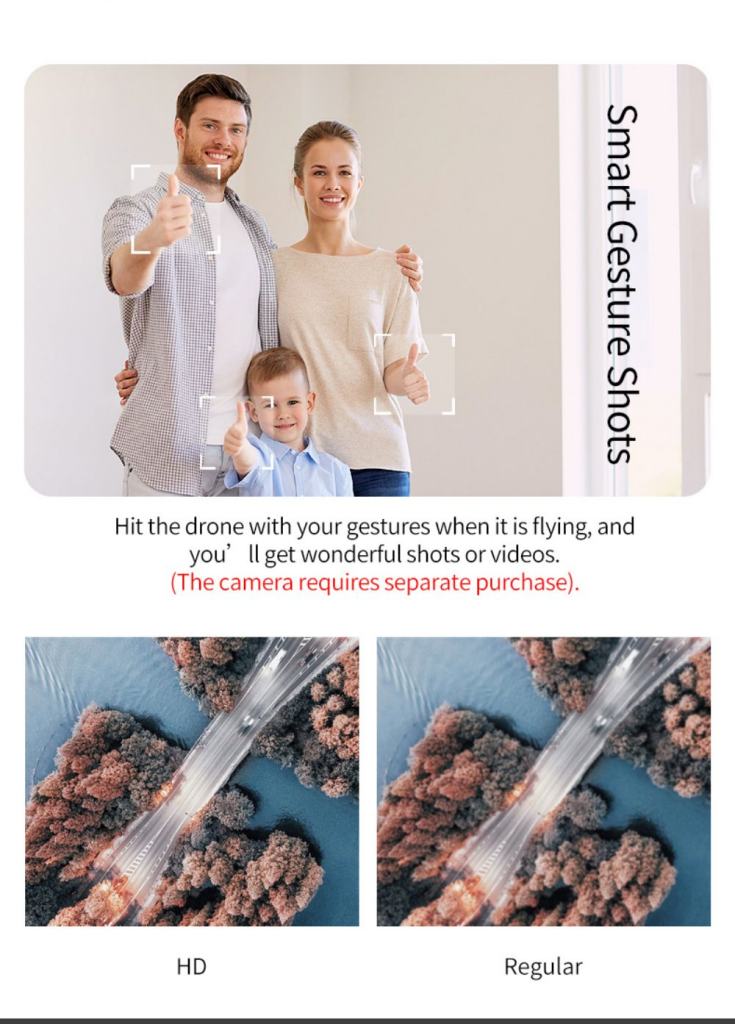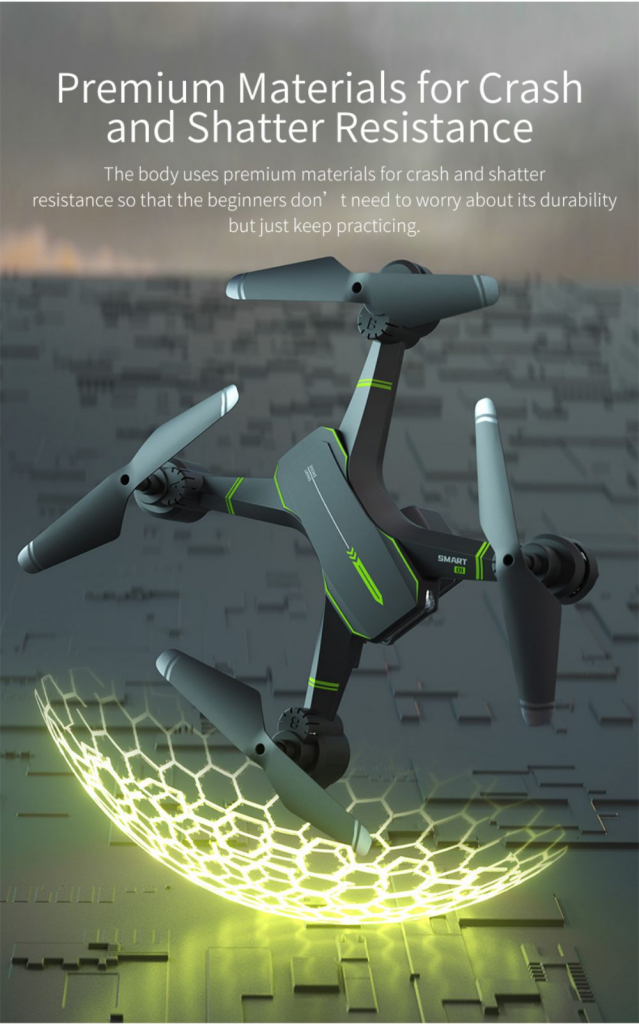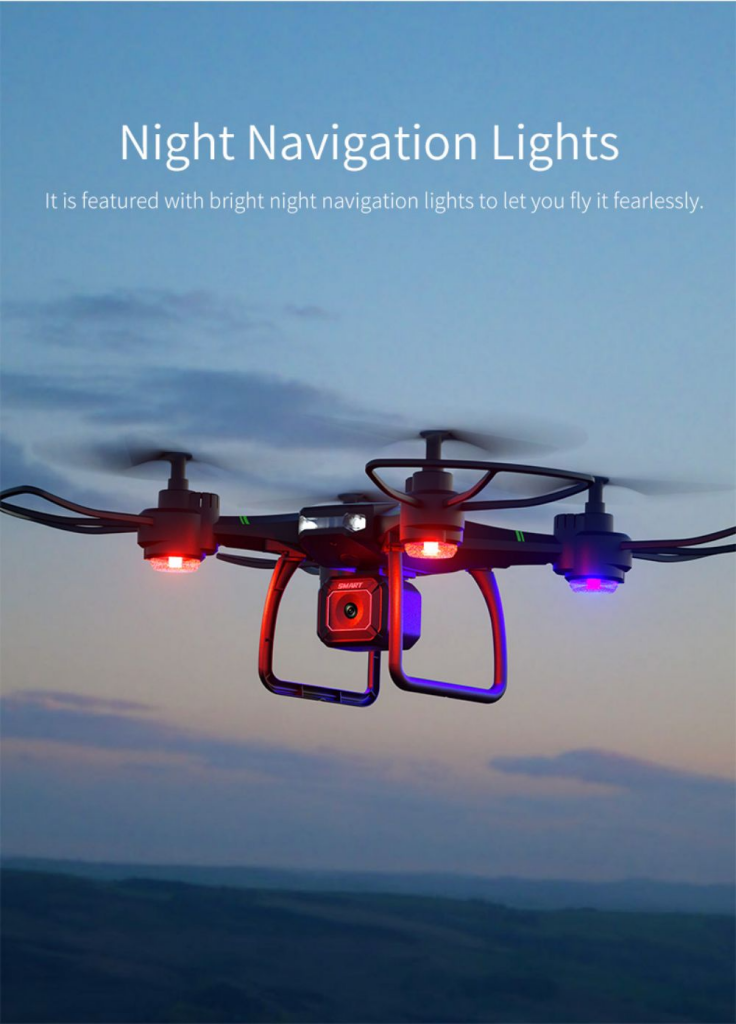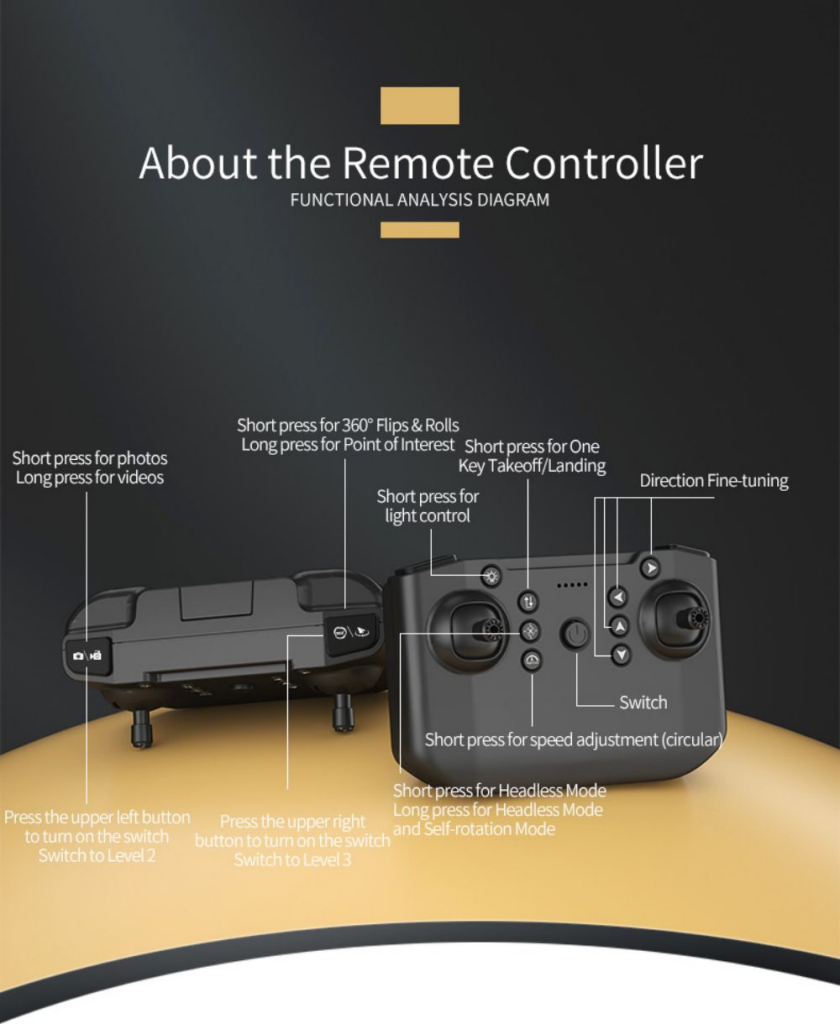1
/
of
27
JJRC H105 Beginner RC Quadcopter Drone
JJRC H105 Beginner RC Quadcopter Drone
Regular price
$89.90 SGD
Regular price
Sale price
$89.90 SGD
Unit price
/
per
Taxes included.
Shipping calculated at checkout.
Ready Stock
FREE SG Shipping For Purchase Over SGD$50.00.
SGD$1.88 SG Shipping For Purchase Above $10.00.
SGD$3.99 SG Shipping For Purchase Below $10.00.
(Estimated doorstep delivery between 2 - 4 business days.)
Ready Stock
FREE SG Shipping For Purchase Over SGD$50.00.
SGD$1.88 SG Shipping For Purchase Above $10.00.
SGD$3.99 SG Shipping For Purchase Below $10.00.
(Estimated doorstep delivery between 2 - 4 business days.)
Couldn't load pickup availability
Quick Operation Guide
How to connect drone with controller?
1. Install the controller with 3 AAA batteries ( not included) and set the swith " on"
2. Connect drone battery with drone, then put on the level ground.
3. Then drone and controller will connected auto in 10s. Drone and controller's light is solid.
How to calibrate the drone?
Before flight, Move both joysticks 45° to the lower right corner at the same time
How to connect with drone's Wifi?
Connect drone battery with drone, open the phone's wifi connect the siginal names Drone***.
How to avoid landing gear fall off?
Please use screws to tight landing gear and will never fall off.
How to know drone is low power?
When the drone's light is flashing, it is low power and please landing the drone.
Item specifics:
Item specifics:
Brand Name:JJRC
Model Number:H105
Model Number:H105
Age Range:14 years old
State of Assembly:Ready-to-Go
Controller Battery:3"AAA"batteries(not include)
Controller Mode:MODE 2
Remote Distance:About 100 Meters
Action Time: 10 to 12 minutes
Power Source:Electric
Motor:Brushless Motor
Features:Shatter Resistant
Charging Voltage:3.7V 1800mAh Lithium battery
Charging Time:About 120 Minutes(USB charging)
Plugs Type:USB
Dimensions:24.7*24.7*9.6cm(L*W*H)
Material:Metal,Plastic
Remote Control:Yes
Control Channels:4 Channels
Type:Quadcopter
Package included:
1* H105 Drone(with Manual)
4* Extra Propellers
4* Protection frame
1* Charging Cables
1* Transmitter
2* Landing Gears
1* 3.7V 1800 mAh Drone Battery
1 x Screwdrive
1 x Screwdrive
Share